Table of Contents
What is iMax TV?
iMax IPTV is an IPTV service provider claiming to be the “Your All-in-One Entertainment Solution.” This ambitious tagline promises a comprehensive and convenient way to access a wide range of content. However, it’s crucial to examine whether it delivers on this bold claim. Let’s dive deeper into what iMax IPTV promises to offer and analyze if it lives up to the hype.
Immerse Yourself in Entertainment with iMax IPTV: A Feature-Rich Experience Awaits
iMax IPTV unlocks a world of entertainment possibilities, catering to diverse viewing preferences with its comprehensive offerings. Stream live TV and VOD content simultaneously on up to 4 devices, ensuring everyone in your household can enjoy their favorite shows without compromise.
Experience the thrill of major sporting events and pay-per-view clashes in real-time, never missing a crucial moment. Dive into a staggering library exceeding 20,000 international channels, offering a kaleidoscope of content to satiate your cultural curiosity. Whether you crave Hollywood blockbusters, captivating documentaries, or adrenaline-pumping sports, iMax IPTV has something for every taste.
All iMax IPTV packages offer a no-questions-asked, full refund guarantee for at least the first three days of your subscription, with progressively longer refund periods available for longer subscription plans. If you’re unsatisfied within your designated refund period, simply request a full refund.
Channels
Extensive Live TV:
- 20,000+ Live Channels: Enjoy a vast spectrum of live TV, covering your favorite sports, entertainment, and news channels across various regions.
- Tailored Content: During this review, we concentrated on channels relevant to the most sought-after regions: the United States, Canada, and the United Kingdom. This resulted in a selection of over 8,000 channels.
Massive VOD Library:
- 100,000+ VOD Entries: Movies, documentaries, and TV shows with over 100,000 diverse options.
- Focused Selection: Explore over 55,000 VOD entries centered on the content you desire, primarily from USA, Canada, and UK.
Devices
Experience Unparalleled Entertainment Across Multiple Devices:
iMax IPTV boasts compatibility with a diverse range of platforms, ensuring seamless access to their service on virtually any device you prefer. Dive into your favorite content with ease on the following:
Amazon Ecosystem:
- Fire TVs: Unlock a plethora of entertainment options directly on your Fire TV, effortlessly streaming live channels, movies, and on-demand content.
- Fire TV Sticks: Enjoy the compact convenience of a Fire TV Stick, transforming any HDMI-equipped display into a personalized entertainment hub.
Android:
- Smart TVs: Immerse yourself in a world of live and on-demand entertainment directly on your Android TV, eliminating the need for additional devices.
- Android Boxes: Expand your home entertainment setup with an Android Box, offering flexibility and customization tailored to your preferences.
- Phones and Tablets: Stay entertained on the go, accessing your favorite channels and shows wherever you are with your Android phone or tablet.
Apple Integration:
- iPhones and iPads: Take your entertainment with you, seamlessly streaming live and on-demand content on your iPhone or iPad for on-the-go enjoyment.
- Macs: Utilize your Mac’s power to access the extensive library of content offered by iMax IPTV, creating a personalized entertainment experience on your desktop.
Beyond Mobile and Screens:
- Smart TVs: Enjoy the convenience of iMax IPTV directly on your favorite Smart TV brands, including LG, Samsung and Sony
- Streaming Tools: Expand your viewing options with streaming tools like Google Chromecast, casting content from your device to your big screen with ease.
- Computer Emulators: For Mac and Windows users, Android emulators bridge the gap, allowing you to access the iMax IPTV service directly on your computer.
Setup Made Simple: No more deciphering cryptic instructions or spending hours troubleshooting. iMax TV provides clear and helpful setup guides, tailored to each device. Get started quickly and effortlessly, leaving more time for what truly matters – enjoying your favorite shows and movies.
Installing and Setting up iMax IPTV with Amazon Firestick
1. Create an Amazon Account:
- Don’t have an Amazon account? Create one at Amazon’s website.
- Then, sign in to your Firestick using your new Amazon account credentials.
2. Enable Apps from Unknown Sources:
- Navigate to “Settings” from your Firestick home screen.
- Select “Device” followed by “Developer options.”
- Enable “Apps from unknown sources.” Acknowledge the warning by selecting “Turn on.”
Installation:
- Download the Downloader App:
- Search “Downloader” on your Firestick home screen.
- Install the Downloader app.
- Enter URL for iMax IPTV APK:
- Launch the Downloader app.
- Enter the provided URL provided by iMax for the iMax IPTV APK file.
- Install the APK:
- Once downloaded, select “Install.”
- After installation, click “Open” to launch iMax IPTV.
Configuration:
- Open iMax IPTV App:
- Locate iMax IPTV in the “Apps” section of your Firestick.
- Login:
- Enter your unique iMax IPTV username and password.
- Click “Add Playlist.”
- Download the Data:
- Upon opening the app, click “Live TV,” “Movies,” or “Series” to download content to your device.
Installing and Setting Up iMax IPTV with IPTV Smarters
This guide explains how to install and set up iMax IPTV using the popular IPTV player, IPTV Smarters, available on various devices like Android, Firestick, iOS, and some Smart TVs.
Before You Begin:
- Ensure you have:
- An active iMax IPTV subscription: This includes a valid username, password, and Portal URL.
- IPTV Smarters app installed: Download it from the appropriate app store for your device.
Step-by-Step Installation:
- Launch IPTV Smarters: Open the app on your device.
- Add a New User: Upon launch, select the option to add a new user.
- Choose Login Method: Select “Xtream Codes API” as it’s commonly used by providers like iMax IPTV.
- Enter Details: Use the login information provided by iMax IPTV:
- Portal Server URL
- Username: Your unique iMax IPTV username.
- Password: Your unique iMax IPTV password.
- Connect to Server: Click “Add User.” The app will connect to the iMax IPTV server, retrieving channel and VOD content.
- Browse & Watch: Once connected, explore categories, VOD library, or watch live TV channels.
Congratulations! You’re now set to enjoy your iMax IPTV subscription through the IPTV Smarters app. Happy streaming!
Pricing Plans
Similar to many services, iMax IPTV rewards longer subscriptions with lower monthly costs. However, we recommend committing to no more than 3 months at a time for flexibility.
Tailor Your Entertainment Experience: iMax IPTV caters to diverse preferences with six subscription options: one month, three months, six months, one year, two years, and even a lifetime subscription. Find the perfect fit for your needs and viewing habits.
Seamless Multi-Device Viewing: Enjoy concurrent entertainment on various devices! Each plan includes four standard connections, enabling you to stream on up to four devices simultaneously. This flexibility ensures everyone in your household can access their preferred content without interruption.
Maximize Your Entertainment Value: Seeking the most cost-effective option? Consider the one-year subscription, offering exceptional value at only $6.66 per month. For even greater savings, explore the two-year subscription, which reduces your monthly cost to $6.25.
Compared to the market average, iMax IPTV pricing stands out as highly competitive. For instance, a year-long subscription grants access on four devices for only $80, whereas similar plans from other providers often begin at $140 or more. This translates to potential savings of $60 or more.
| Trial | 1 Month | 3 Months | 6 Months | 1 Year | 2 Years | Lifetime | |
|---|---|---|---|---|---|---|---|
| Subscription | $3 | $13 | $30 | $50 | $80 | $150 | $400 |
| Money-back Guarantee (days) | – | 3 | 7 | 10 | 16 | 20 | 30 |
Payment Methods
iMax IPTV caters to diverse payment preferences, offering a comprehensive range of options for settling your subscription fees.
Choose from established methods like debit and credit cards, ensuring seamless and secure transactions through familiar channels. If you prefer digital wallets, PayPal is readily available, offering fast and effortless payments.
For those seeking extra privacy, CashApp provides discreet and convenient transactions. Additionally, cryptocurrency enthusiasts can leverage the cutting-edge security and anonymity associated with supported cryptocurrencies.
With such flexibility and diverse payment options, iMax IPTV ensures a smooth and hassle-free subscription experience.
iMax Support: A Gateway to Assistance, Anytime, Anywhere
Knowing you have reliable support at your fingertips can be a source of comfort. iMax boasts a comprehensive support system, available 24 hours a day, 7 days a week, ensuring you get the assistance you need, whenever you need it.
Multiple avenues are available to connect with the knowledgeable and dedicated iMax support team:
- Live Chat: Engage in real-time conversations with support representatives, getting your questions answered promptly and efficiently. Perfect for quick inquiries or troubleshooting technical issues.
- WhatsApp: Send messages through the popular WhatsApp platform, enjoying the convenience of chatting on your preferred mobile device. Ideal for detailed explanations or sharing screenshots/videos for clearer communication.
- Email: Compose an email outlining your concerns and send it to the dedicated support address. This method is suitable for more complex issues requiring a written record for future reference.
- Telephone: If you prefer a traditional approach, connect with a support representative directly via phone. Discuss your concerns verbally and receive personalized assistance.
- Ticketing System: Visit the iMax website and utilize the user-friendly ticketing system to submit your queries or report issues. Track the progress of your ticket and receive email updates for clear resolution.
With such a diverse range of support options, iMax caters to individual preferences, ensuring you can reach out in the way that feels most comfortable and convenient for you. Whether you prefer the instant interaction of live chat, the privacy of WhatsApp messaging, the detailed nature of email, the directness of a phone call, or the organized approach of the ticketing system, iMax empowers you to choose the method that best suits your needs.
Screenshots
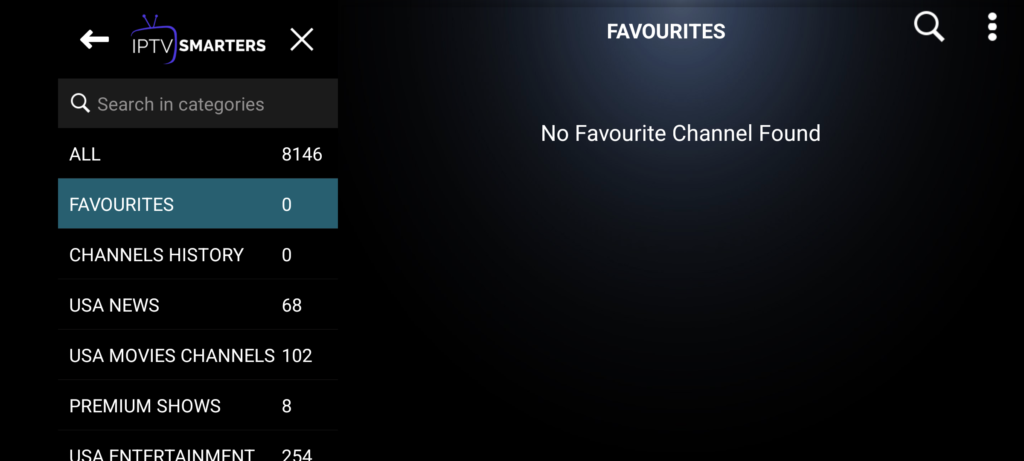
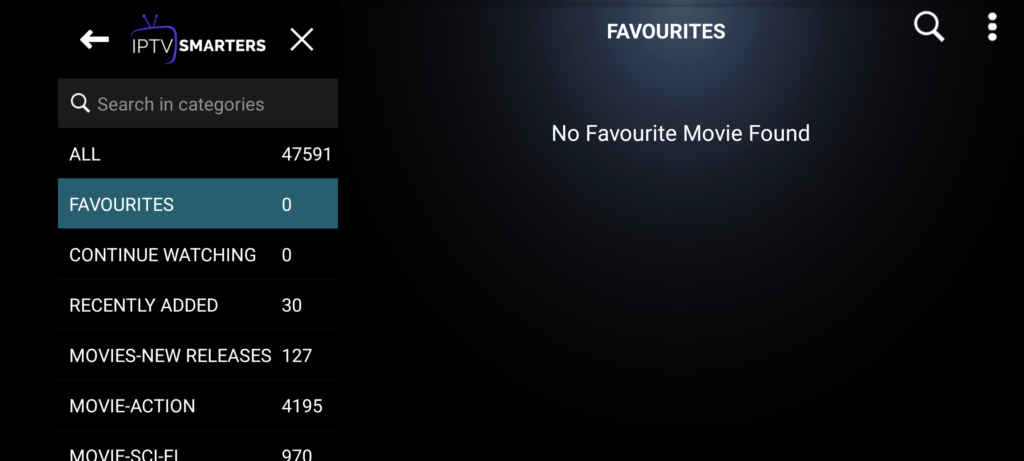
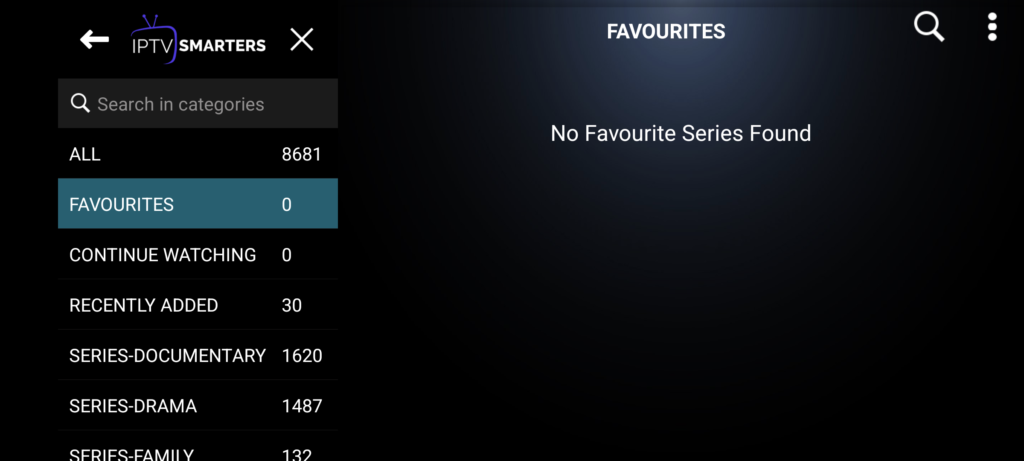


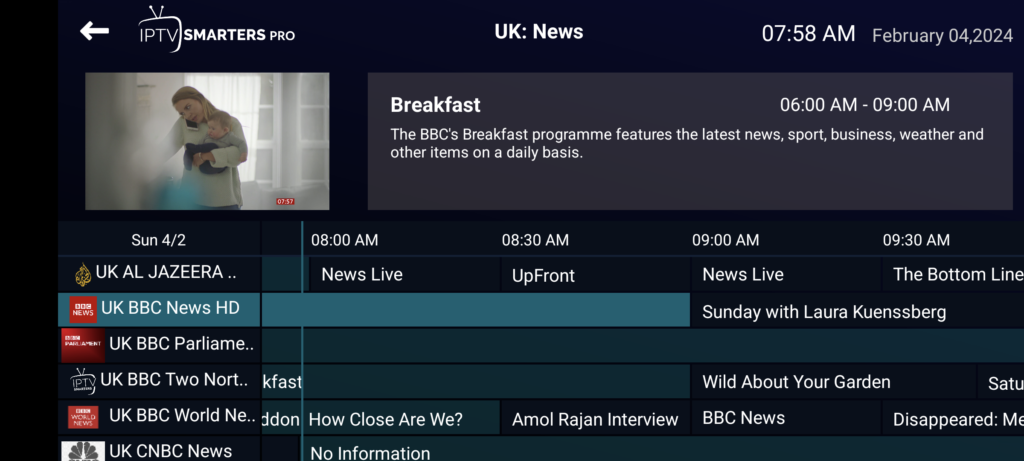
Conclusion
iMax IPTV: A Feature-Packed Entertainment Option – Key Points:
iMax IPTV boldly claims the title of “Your All-in-One Entertainment Solution,” and a compelling case could be made in its favor.
- Vast Channel Selection: Boasts an expansive channel lineup, offering more content than most could ever consume.
- Extensive VOD Library: Offering over 100,000 VOD titles, this platform provides a wide range of movies, documentaries, and TV shows, catering to various interests and entertainment needs.
- Multi-Device Connectivity: Enjoy simultaneous streaming on up to four devices, catering to multi-user households.
- Peace of Mind Guarantee: Minimize risk with a no-quibble money-back guarantee for added confidence.
- Competitive Pricing: Positions itself as a cost-effective alternative compared to competitors.
iMax IPTV undoubtedly presents a feature-rich and budget-friendly proposition for entertainment seekers.







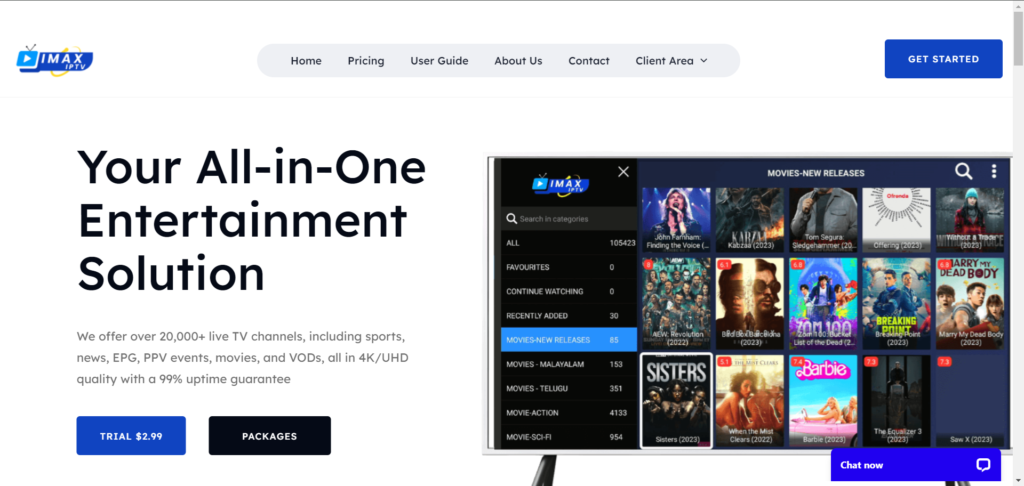
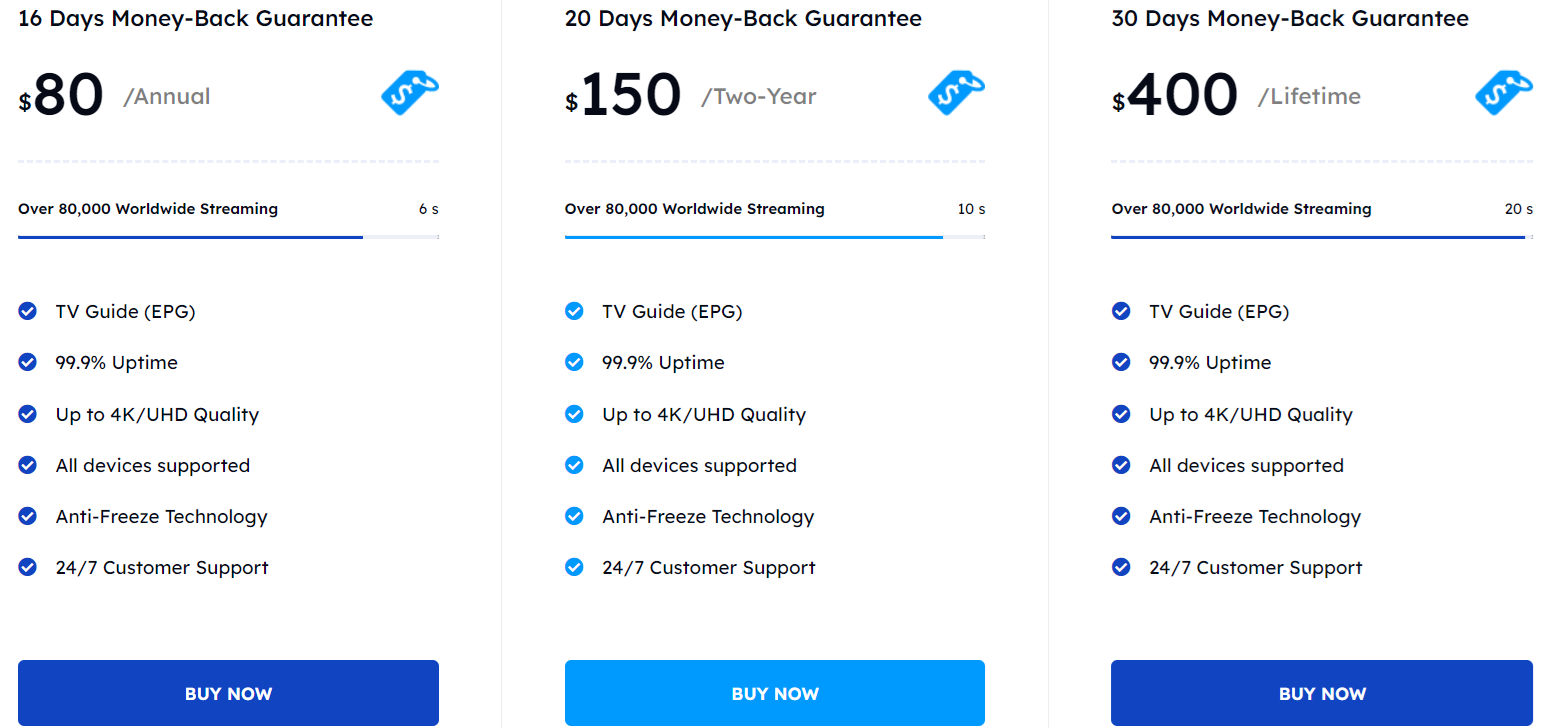



do you have a free trial for an android box.
When we reviewed iMax IPTV they were not providing free trials and this has not changed.